Wasserstein PoE Adapter for Google Nest Cam Outdoor or Indoor, Battery - Made for Google Nest
Availability:
In Stock
Ex Tax: $17.99
Overall estimated delivery dates:
- POWER SOLUTION - The Nest Cam PoE Adapter charges the camera for users who already have ethernet cables running throughout their home (note: WiFi is still required to use data)
- EASY SET-UP - Simply connect the long 4.9 ft (1.5 m) pogo cable to the camera. The LED indicators around the PoE Adapter turns green while powering your Nest Cam
- WEATHERPROOF CABLE - Made of high-grade materials, the cable and pogo pin are weatherproof; the ethernet port (RJ45) is not
- MADE FOR GOOGLE - Designed and manufactured by Google’s leading accessory partner, the Wasserstein PoE Adapter has passed the Made for Google certification to ensure compatibility with Google Nest Devices
Easy to InstallStep 1Connect the LAN cable to the PoE adapterStep 2Connect the other end of the PoE adapter to the cameraStep 3Plug the LAN cable into the socketAnti-Theft MountPoE AdapterCharging StationAdd to CartAdd to CartAdd to CartCustomer Reviews4.5 out of 5 stars1,6684.2 out of 5 stars994.0 out of 5 stars225Price$12.99$12.99$29.99$29.99$29.99$29.99Compatible withGoogle Nest Cam (battery)Google Nest Cam (battery)Google Nest Cam (battery)Used forSecure MountingEthernet ChargingDual ChargingMade for Google✓✓no data
Easy to InstallStep 1Connect the LAN cable to the PoE adapterStep 2Connect the other end of the PoE adapter to the cameraStep 3Plug the LAN cable into the socket
Easy to InstallStep 1Connect the LAN cable to the PoE adapterStep 2Connect the other end of the PoE adapter to the cameraStep 3Plug the LAN cable into the socket
Easy to Install
Step 1Connect the LAN cable to the PoE adapterStep 2Connect the other end of the PoE adapter to the cameraStep 3Plug the LAN cable into the socket
Step 1Connect the LAN cable to the PoE adapter
Step 1
Connect the LAN cable to the PoE adapter
Step 2Connect the other end of the PoE adapter to the camera
Step 2
Connect the other end of the PoE adapter to the camera
Step 3Plug the LAN cable into the socket
Step 3
Plug the LAN cable into the socket
Anti-Theft MountPoE AdapterCharging StationAdd to CartAdd to CartAdd to CartCustomer Reviews4.5 out of 5 stars1,6684.2 out of 5 stars994.0 out of 5 stars225Price$12.99$12.99$29.99$29.99$29.99$29.99Compatible withGoogle Nest Cam (battery)Google Nest Cam (battery)Google Nest Cam (battery)Used forSecure MountingEthernet ChargingDual ChargingMade for Google✓✓no data
Anti-Theft MountPoE AdapterCharging StationAdd to CartAdd to CartAdd to CartCustomer Reviews4.5 out of 5 stars1,6684.2 out of 5 stars994.0 out of 5 stars225Price$12.99$12.99$29.99$29.99$29.99$29.99Compatible withGoogle Nest Cam (battery)Google Nest Cam (battery)Google Nest Cam (battery)Used forSecure MountingEthernet ChargingDual ChargingMade for Google✓✓no data
Anti-Theft MountPoE AdapterCharging StationAdd to CartAdd to CartAdd to CartCustomer Reviews4.5 out of 5 stars1,6684.2 out of 5 stars994.0 out of 5 stars225Price$12.99$12.99$29.99$29.99$29.99$29.99Compatible withGoogle Nest Cam (battery)Google Nest Cam (battery)Google Nest Cam (battery)Used forSecure MountingEthernet ChargingDual ChargingMade for Google✓✓no data
Anti-Theft MountPoE AdapterCharging StationAdd to CartAdd to CartAdd to CartCustomer Reviews4.5 out of 5 stars1,6684.2 out of 5 stars994.0 out of 5 stars225Price$12.99$12.99$29.99$29.99$29.99$29.99Compatible withGoogle Nest Cam (battery)Google Nest Cam (battery)Google Nest Cam (battery)Used forSecure MountingEthernet ChargingDual ChargingMade for Google✓✓no data
Anti-Theft Mount
PoE Adapter
Charging Station
Add to Cart
Add to Cart
Add to Cart
4.5 out of 5 stars1,668
4.5 out of 5 stars1,668
4.2 out of 5 stars99
4.2 out of 5 stars99
4.0 out of 5 stars225
4.0 out of 5 stars225











Product Description
Easy to Install
Step 1
Connect the LAN cable to the PoE adapter
Step 2
Connect the other end of the PoE adapter to the camera
Step 3
Plug the LAN cable into the socket
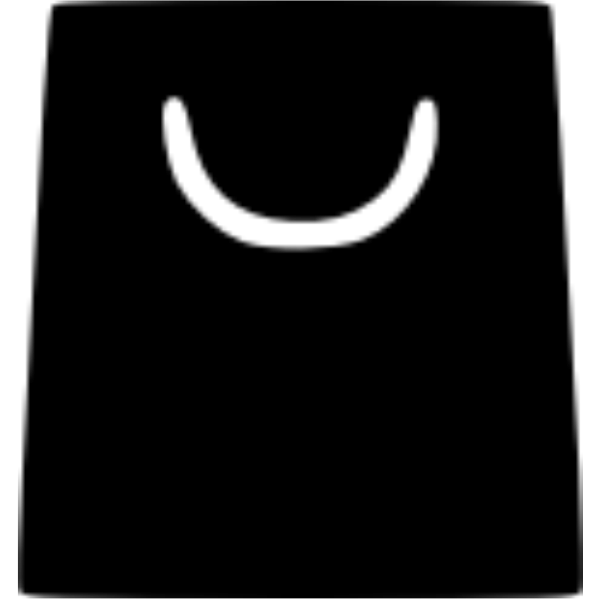



Reviews (0)